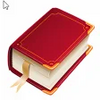The ultimate conversion software for converting anything to anything!
The ultimate conversion software for converting anything to anything!
Vote: (3 votes)
Program license: Full Version
Developer: AMTOOLWORKS
Version: 0.2
Works under: Windows
Vote:
Program license
(3 votes)
Full Version
Developer
Version
AMTOOLWORKS
0.2
Works under:
Windows
Pros
- Completely free with no ads or trials
- Portable and does not require installation
- Compatible with any operating system that supports Java
- Highly accurate conversions up to nine decimal places
- Simple and intuitive user interface
Cons
- Currently in beta with limited conversion options
- Dependent on Java for functionality
- Updates pending to extend features and conversions offered
Discover the Versatility of Wrenchbench, a Streamlined Conversion Powerhouse
Wrenchbench sets itself apart as an all-encompassing conversion tool designed for users who need quick and precise transformations across various units of measure. This lightweight software packs a colossal punch with its portability and no-frills approach, promising a steady and straightforward user experience without any monetary commitments or disruptive advertisements.
Portability and Compatibility
One of the most striking features of Wrenchbench is its portability. The application doesn't require a formal installation process, nor does it bind users with tedious registration procedures. This means that Wrenchbench is ready to launch immediately after download, minimizing the time from acquiring the tool to using it. Furthermore, thanks to its standalone nature and compatibility with Java, Wrenchbench can be executed on any operating system that supports Java, granting users remarkable flexibility across different computing environments.
Uncompromising Accuracy and User-Focused Design
In terms of performance, Wrenchbench does not take accuracy lightly. It boasts conversion calculations precise up to nine decimal places, enabling users to rely on the tool for detailed and sensitive computations. The interface, although currently in beta with limited conversion options, is designed with a user-centric approach. It alleviates the struggle of navigating through complex menus by providing an intuitive layout, ensuring that even users new to conversion tools can adapt swiftly and effectively.
Commitment to a Free and Uncluttered Experience
The developers of Wrenchbench have taken a strong stance against common software grievances by offering this program entirely for free—now and forever. Users can rest assured there will be no hidden costs, intrusive ads, or annoying pop-ups. Eschewing bloatware such as toolbars or third-party offers, it delivers an uncluttered and efficient utility tool. This dedication to purity in software delivery is something of a rarity in the realm of free applications, and Wrenchbench's commitment to this principle is commendable.
Looking Toward the Future
Wrenchbench may still be in its developmental youth, but the road ahead appears promising. The upcoming updates, as mentioned by the creators, are set to significantly expand the conversion engine and refine the user interface. This commitment to future enhancements signals the developer's intent to grow Wrenchbench into an even more dynamic and robust conversion tool that continuously caters to the users' growing demands.
In Conclusion
Wrenchbench makes a compelling case for itself by marrying simplicity and power in a compact form. As the software continues to evolve, its already notable precision and ease of use are likely to attract a wide user base—from professionals in need of accurate conversion tools to everyday users seeking a hassle-free helper for daily tasks. Wrenchbench, as it stands, is an exemplary utility tool with the potential to be a necessity in everyone's digital toolkit.
Pros
- Completely free with no ads or trials
- Portable and does not require installation
- Compatible with any operating system that supports Java
- Highly accurate conversions up to nine decimal places
- Simple and intuitive user interface
Cons
- Currently in beta with limited conversion options
- Dependent on Java for functionality
- Updates pending to extend features and conversions offered